使用纯CSS创建三角形形状
如何在页面中实现三角形,有以下几种方式;
一、使用css绘制三角形
HTML代码:
<div class="triangle"></div>
CSS代码:
(1)箭头向上
.triangle {
width: 0;
height: 0;
border-bottom: 20px solid #333;
border-left: 20px solid transparent;
border-right: 20px solid transparent;
}(2)箭头向右
.triangle {
width: 0;
height: 0;
border-left: 20px solid #333;
border-top: 20px solid transparent;
border-bottom: 20px solid transparent;
}(3)箭头向下
.triangle {
width: 0;
height: 0;
border-top: 20px solid #333;
border-left: 20px solid transparent;
border-right: 20px solid transparent;
}(4)箭头向左
.triangle {
width: 0;
height: 0;
border-right: 20px solid #333;
border-top: 20px solid transparent;
border-bottom: 20px solid transparent;
}(5)箭头向右上
.triangle {
width: 0;
height: 0;
border-right: 20px solid #333;
border-left: 20px solid transparent;
border-bottom: 20px solid transparent;
}(6)箭头向右下
.triangle {
width: 0;
height: 0;
border-right: 20px solid #333;
border-left: 20px solid transparent;
border-top: 20px solid transparent;
}(7)箭头向左下
.triangle {
width: 0;
height: 0;
border-left: 20px solid #333;
border-right: 20px solid transparent;
border-top: 20px solid transparent;
}(8)箭头向左上
.triangle {
width: 0;
height: 0;
border-left: 20px solid #333;
border-right: 20px solid transparent;
border-bottom: 20px solid transparent;
}颜色调整更改#333,更改为合适颜色。
二、使用图片
图片方式就是由美工设计并制作,利用css代码通过背景图片来实现
实例图片:
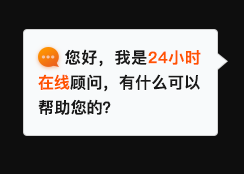
示例代码
HTML:
<div id="box"></div>
CSS:
#box{
width: 400px;
height: 300px;
border:solid 2px #999;
border-radius: 5px;
margin:0 auto;
background:url('./ershisi.png');
background-size: 50%;
background-repeat: no-repeat;
background-position: 30px 30px;
}